Q. BOSS DS-2 등 이펙터에 어댑터 사용하려면?
A. 안전사 9V 정전압 어댑터 쓰면 됨
원래 BOSS PSA-120, 220, 240 어댑터 사용하지만 이들은 국내에서 구하기 힘듬
Saturday, December 22, 2012
Sunday, December 9, 2012
Saturday, December 8, 2012
MIDI tutorials
There are very good MIDI tutorials out there:
http://www.midi.org/about-midi/tutorial/tutor.shtml
If you understand MIDI, understanding MidiPipe is quite simple.
http://www.macupdate.com/app/mac/10541/midipipe
http://www.midi.org/about-midi/tutorial/tutor.shtml
If you understand MIDI, understanding MidiPipe is quite simple.
http://www.macupdate.com/app/mac/10541/midipipe
Labels:
MIDI
MidiPipe
MidiPipe is freeware and comes with no warranties. MidiPipe can be useful in a music studio or live on stage to route, map, filter, convert, display, input and output MIDI messages in real-time.
Right now it comes with the following tools:
Midi In - connects a MIDI input to the pipe
Midi Out - connects a MIDI output to the pipe
AList - outputs messages to the screen
Message Converter - converts messages from one type to an other
Delay - delays the time for when the more...
Visit Developer's Site
검색어 : google > midi script
키워드 : AppleScript
Right now it comes with the following tools:
Midi In - connects a MIDI input to the pipe
Midi Out - connects a MIDI output to the pipe
AList - outputs messages to the screen
Message Converter - converts messages from one type to an other
Delay - delays the time for when the more...
Visit Developer's Site
검색어 : google > midi script
키워드 : AppleScript
Labels:
MIDI
Wednesday, November 28, 2012
Sunday, November 25, 2012
Saturday, November 24, 2012
포토샵에서 batch command 로 여러 파일들을 한꺼번에 png 로 export
포토샵에서 batch command 로 여러 psd 파일들을 한꺼번에 png 로 export 하는법
Action 만들기
1. 메뉴에서 Window > Actions 띄움
2. psd 파일 하나를 아무거나 염
3. Actions 창에서 New 아이콘 누르고 Save As Png 라고 이름 붙여줌 (아무 이름이나)
4. Recording 버튼을 누르고 2에서 열린 psd 파일을 Save As로 png 로 저장한 후 Stop 버튼 눌러줌
5. 이제 액션이 다 레코딩 되었음
Action 사용하기
특정 폴더에 저장된 여러 psd 파일을 모두 png 로 만들어보자.
1. 메뉴에서 File > Automate > Batch
2. Batch 창에서 Action 을 Save As Png 로 선택하고
3. 그 밑의 Source > Folder 를 여러 psd 파일이 저장된 폴더로 정해줌. Source 항목의 체크박스는 모두 비워둠.
4. 그 밑의 Destination 을 Save and Close 로 해줌
5. 그 밑의 Override Action "Save As" Commands 를 체크해줌
6. OK 누르면 png 로의 변환이 실행됨
Action 만들기
1. 메뉴에서 Window > Actions 띄움
2. psd 파일 하나를 아무거나 염
3. Actions 창에서 New 아이콘 누르고 Save As Png 라고 이름 붙여줌 (아무 이름이나)
4. Recording 버튼을 누르고 2에서 열린 psd 파일을 Save As로 png 로 저장한 후 Stop 버튼 눌러줌
5. 이제 액션이 다 레코딩 되었음
Action 사용하기
특정 폴더에 저장된 여러 psd 파일을 모두 png 로 만들어보자.
1. 메뉴에서 File > Automate > Batch
2. Batch 창에서 Action 을 Save As Png 로 선택하고
3. 그 밑의 Source > Folder 를 여러 psd 파일이 저장된 폴더로 정해줌. Source 항목의 체크박스는 모두 비워둠.
4. 그 밑의 Destination 을 Save and Close 로 해줌
5. 그 밑의 Override Action "Save As" Commands 를 체크해줌
6. OK 누르면 png 로의 변환이 실행됨
Labels:
Photoshop
Friday, November 23, 2012
포토샵에서 불필요한 가장자리 잘라내는 방법
메뉴 > Images > Trim 을 사용한다.
Don't crop. Use Photoshop's Trim feature.
Don't crop. Use Photoshop's Trim feature.
Labels:
Photoshop
포토샵에서 화살표 그리는 법
Drawing Arrows in Photoshop
1. line tool 선택
2. shape layers 의 dropdown 메뉴에서 arrowheads 를 End 에 체크
3. 이제 라인 툴로 그으면 화살표가 그려짐
출처 : How to Draw an Arrow in Photoshop
1. line tool 선택
2. shape layers 의 dropdown 메뉴에서 arrowheads 를 End 에 체크
3. 이제 라인 툴로 그으면 화살표가 그려짐
출처 : How to Draw an Arrow in Photoshop
Labels:
Photoshop
Saturday, November 17, 2012
Pitch 의 Integer Notation
12음을 0123456789⑩⑪ 와 같이 나타내는 방식. CDEFGAB 같은 음이름만으로 화음 분석이 어렵기 때문에 0 = C, 1 = C♯/D♭, 2 = D, ... 같이 나타내는 방식으로 음악이론에서 많이 쓰임
인용 : C=0, C#=1 ... A#=10, B=11, with "10" and "11" substituted by "t" and "e" in some sources. This allows the most economical presentation of information regarding post-tonal materials.
출처 : Integer Notation (wiki)
인용 : C=0, C#=1 ... A#=10, B=11, with "10" and "11" substituted by "t" and "e" in some sources. This allows the most economical presentation of information regarding post-tonal materials.
출처 : Integer Notation (wiki)
Labels:
MIDI
Tuesday, November 13, 2012
일렉기타와 맥 연결
GarageBand와 같이 사용하는 장비 1
GarageBand와 같이 사용하는 장비 2
Garage Band에 일렉기타 물려쓸때 필요한건 뭐가 있나요?
기타와 맥을 USB로 연결하려면
인용 :
Apple에서는 요즘 Logic 과 같이 사용되는 장비로 아포지사의 제품을 권장하는 것 같아 보입니다. 가격은 가장 저가형이라 해도, 역시 로직이 전문가용 SW인 관계로, 좀 비싸군요. (출처: GarageBand와 같이 사용하는 장비 2)
Line 6 의 제품을 쓰는게 가장 좋은 솔루션입니다. 가격이 제일 싼 GX 부터 GuitarPort, TonePort UX1, TonePort UX2 가지 다양한 가격대의 제품이 있는데 GarageBand 랑 아주 잘 맞물려 돌아갑니다. 저는 마이크 인풋도 필요해서 TonePort UX1 을 쓰는데 이게 지금 이곳에서는 89불 정도 합니다. 따라오는 GearBox 소프트웨어도 이펙터로 상당한 수준급입니다. 현재 저는 일렉은 Fender Staratocaster 를 어쿠스틱 일렉트릭은 Ovation 을 물려 쓰는데 매우 만족스럽습니다. 마이크 인풋도 XLR 잭으로 되어 있어 좋구요. GarageBand 를 이용한 간이 홈 레코딩은 Line 6 제품을 강추합니다.
(출처 기타와 맥을 USB로 연결하려면)
GarageBand와 같이 사용하는 장비 2
Garage Band에 일렉기타 물려쓸때 필요한건 뭐가 있나요?
기타와 맥을 USB로 연결하려면
인용 :
Apple에서는 요즘 Logic 과 같이 사용되는 장비로 아포지사의 제품을 권장하는 것 같아 보입니다. 가격은 가장 저가형이라 해도, 역시 로직이 전문가용 SW인 관계로, 좀 비싸군요. (출처: GarageBand와 같이 사용하는 장비 2)
Line 6 의 제품을 쓰는게 가장 좋은 솔루션입니다. 가격이 제일 싼 GX 부터 GuitarPort, TonePort UX1, TonePort UX2 가지 다양한 가격대의 제품이 있는데 GarageBand 랑 아주 잘 맞물려 돌아갑니다. 저는 마이크 인풋도 필요해서 TonePort UX1 을 쓰는데 이게 지금 이곳에서는 89불 정도 합니다. 따라오는 GearBox 소프트웨어도 이펙터로 상당한 수준급입니다. 현재 저는 일렉은 Fender Staratocaster 를 어쿠스틱 일렉트릭은 Ovation 을 물려 쓰는데 매우 만족스럽습니다. 마이크 인풋도 XLR 잭으로 되어 있어 좋구요. GarageBand 를 이용한 간이 홈 레코딩은 Line 6 제품을 강추합니다.
(출처 기타와 맥을 USB로 연결하려면)
Labels:
MIDI
Monday, November 12, 2012
Tuesday, September 11, 2012
Monday, September 10, 2012
애플 제품, 1950년대 브라운社 디자인 모방?
애플 제품, 1950년대 브라운社 디자인 모방?
서울신문 원문 기사전송 2012-09-10 11:16 최종수정 2012-09-10 13:26
최근 애플 소식을 전문으로 전하는 ‘컬트 오브 맥’(Cult of Mac)에 애플 제품과 독일 가전회사 브라운 제품의 디자인을 비교한 글이 올라와 눈길을 끌고 있다... 대표적인 예로 등장한 것은 2001년에 등장한 아이팟이다. 아이팟은 1958년 브라운사의 T3 포켓 라디오와 디자인이 유사하다. 또한 iMac 컴퓨터는 1959년 출시된 브라운의 LE1 스피커와, 아이폰 속 계산기는 1977년에 나온 ET44와 유사하다... 애플의 수석 디자이너 조나단 아이브가 디터 람스에게 큰 영향을 받았다고 고백한 바 있기 때문.
서울신문 원문 기사전송 2012-09-10 11:16 최종수정 2012-09-10 13:26
최근 애플 소식을 전문으로 전하는 ‘컬트 오브 맥’(Cult of Mac)에 애플 제품과 독일 가전회사 브라운 제품의 디자인을 비교한 글이 올라와 눈길을 끌고 있다... 대표적인 예로 등장한 것은 2001년에 등장한 아이팟이다. 아이팟은 1958년 브라운사의 T3 포켓 라디오와 디자인이 유사하다. 또한 iMac 컴퓨터는 1959년 출시된 브라운의 LE1 스피커와, 아이폰 속 계산기는 1977년에 나온 ET44와 유사하다... 애플의 수석 디자이너 조나단 아이브가 디터 람스에게 큰 영향을 받았다고 고백한 바 있기 때문.
Labels:
Design
Thursday, August 9, 2012
Sunday, August 5, 2012
modo 601: A Landmark Release for Luxology
modo 601: A Landmark Release for Luxology
A lot of the focus of this release will be on the new Character Animation tools, but modo has had the ability to animate for years now, although there was no comprehensive toolset for character animation. modo 601 is the capstone to Luxology's slow and sure building up of the program's animation features. With the addition of Character Animation, which includes fast skeleton creation, a full body Inverse Kinematics solver and a very useful pose tool, modo 601 is now a full-featured animation package. Something I think indie 3D filmmakers (and many other artists) are going to be very interested in.
Pose Tool / Pose Space Sculpting – The Pose Tool allows you to create poses and positions with a model, without complex rigging. You can still sculpt the mesh as well. These two tools are extremely powerful in creating precise and correct character animation.
A lot of the focus of this release will be on the new Character Animation tools, but modo has had the ability to animate for years now, although there was no comprehensive toolset for character animation. modo 601 is the capstone to Luxology's slow and sure building up of the program's animation features. With the addition of Character Animation, which includes fast skeleton creation, a full body Inverse Kinematics solver and a very useful pose tool, modo 601 is now a full-featured animation package. Something I think indie 3D filmmakers (and many other artists) are going to be very interested in.
Pose Tool / Pose Space Sculpting – The Pose Tool allows you to create poses and positions with a model, without complex rigging. You can still sculpt the mesh as well. These two tools are extremely powerful in creating precise and correct character animation.
Labels:
Modo
modo 601: Dragon Tamer
Short film made entirely with modo 601 by Richard Yot.
키워드 : Character Animation
Labels:
Modo
Luxology 워크샵 공지에서 pose-space sculpting 언급된 부분
modo 601 and your pipeline
WORKSHOPS / Thursday, May 10, Raum Karlsruhe,12:00 - 13:00
Meilenstein Digital / Luxology
Andy Probst, Meilenstein Digital, Andy Brown, Luxology
... In this workshop, we will also delve into modo 601's animation tools in some detail. modo's unique layered deformation system will be explained alongside a more traditional joint-based animation workflow. As an experienced Maya instructor, Andy will offer insights into unique modo advantages such as pose-space sculpting, freedom to modify morph targets at any time, and complete control over order of operations. The goal is to help you understand the special opportunities for using modo in production and what the artist experience is in leveraging them.
키워드 : pose space deformation
WORKSHOPS / Thursday, May 10, Raum Karlsruhe,12:00 - 13:00
Meilenstein Digital / Luxology
Andy Probst, Meilenstein Digital, Andy Brown, Luxology
... In this workshop, we will also delve into modo 601's animation tools in some detail. modo's unique layered deformation system will be explained alongside a more traditional joint-based animation workflow. As an experienced Maya instructor, Andy will offer insights into unique modo advantages such as pose-space sculpting, freedom to modify morph targets at any time, and complete control over order of operations. The goal is to help you understand the special opportunities for using modo in production and what the artist experience is in leveraging them.
키워드 : pose space deformation
Labels:
Modo
Articulation - hippydrome.com
http://www.hippydrome.com/
pose space deformation 에 좋은 edge loop 및 paint weight 범위 등 정리
Pixar Character Technical Director 의 홈페이지
pose space deformation 에 좋은 edge loop 및 paint weight 범위 등 정리
Pixar Character Technical Director 의 홈페이지
Labels:
rigging
Pose Space Deformation 와 비슷한 기능 (Blender)
Animators Wanted - "Pose Sculpt" Alpha Testing
The idea behind Pose Sculpting is that instead of having to select and transform bones one by one, axis by axis, parameter by parameter, we can use the brush-based sculpt techniques to do so instead.
The idea behind Pose Sculpting is that instead of having to select and transform bones one by one, axis by axis, parameter by parameter, we can use the brush-based sculpt techniques to do so instead.
pose space deformation in MODO
modo 601: Pose Space Sculpting
Joint Controlled Morphs Modo 601 to Zbrush 4 and back Video
키워드 : pose space deformation, corrective morph
검색어 : pose space deformation sculpt
미러 :
Joint Controlled Morphs Modo 601 to Zbrush 4 and back Video
키워드 : pose space deformation, corrective morph
검색어 : pose space deformation sculpt
미러 :
Pose based deformation in XSI
Pose based deformation
« on: January 29, 2006, 10:43:06 pm »
Hello all,
I have a question. Does XSI supports pose space deformation?
If you are not familiar with the term, it is the process of sculpting a corrective shape to geometry oriented by a bone, and this sculpting takes place in the pose space of the orientation.
For example you have an arm controlled by a bone, you rotate the bone at the elbow and at this pose you sculpt the biceps bulging. When you orient the bone in this pose the biceps will bulge.
I hope you can understand what I mean since English is not my native language!
--------
Re: Pose based deformation
« Reply #1 on: January 29, 2006, 10:59:18 pm » Reply with quote
Look up "Link with orientation" in the manuals
--------
Re: Pose based deformation
« Reply #3 on: January 30, 2006, 05:12:39 am » Reply with quote
The "Link with orientation" can do what you want.
However in XSI , this corrective shapes are happen in object space (in the shape modeling mode) instead of pose/joint space( after envelope). So technically it's not a pose space deformation. Hopefully XSI willl implement such a feature in future.
--------
Re: Pose based deformation
I just watched the Ed Harriss video about XSI 5's shape manager ,http://www.edharriss.com/xsi/version5.htm
, and without knowing how to use XSI it gives me the impression that the problem of pose space deformation is solved. Can you verify?
« on: January 29, 2006, 10:43:06 pm »
Hello all,
I have a question. Does XSI supports pose space deformation?
If you are not familiar with the term, it is the process of sculpting a corrective shape to geometry oriented by a bone, and this sculpting takes place in the pose space of the orientation.
For example you have an arm controlled by a bone, you rotate the bone at the elbow and at this pose you sculpt the biceps bulging. When you orient the bone in this pose the biceps will bulge.
I hope you can understand what I mean since English is not my native language!
--------
Re: Pose based deformation
« Reply #1 on: January 29, 2006, 10:59:18 pm » Reply with quote
Look up "Link with orientation" in the manuals
--------
Re: Pose based deformation
« Reply #3 on: January 30, 2006, 05:12:39 am » Reply with quote
The "Link with orientation" can do what you want.
However in XSI , this corrective shapes are happen in object space (in the shape modeling mode) instead of pose/joint space( after envelope). So technically it's not a pose space deformation. Hopefully XSI willl implement such a feature in future.
--------
Re: Pose based deformation
I just watched the Ed Harriss video about XSI 5's shape manager ,http://www.edharriss.com/xsi/version5.htm
, and without knowing how to use XSI it gives me the impression that the problem of pose space deformation is solved. Can you verify?
Labels:
rigging
Saturday, August 4, 2012
Python Plugin 으로 Hello World 만들기
1. 다음 코드를 helloWorld.py 로 저장
2. helloWorld.py 를 MAYA_PLUG_IN_PATH 에다가 넣어줌
(/Users/Shared/Autodesk/maya/2011/plug-ins 에다가 넣으면 됨)
3. 마야의 Plug-in Manager 에서 로드해주고
4. Script 창에서 helloWorld; 실행해주면 됨
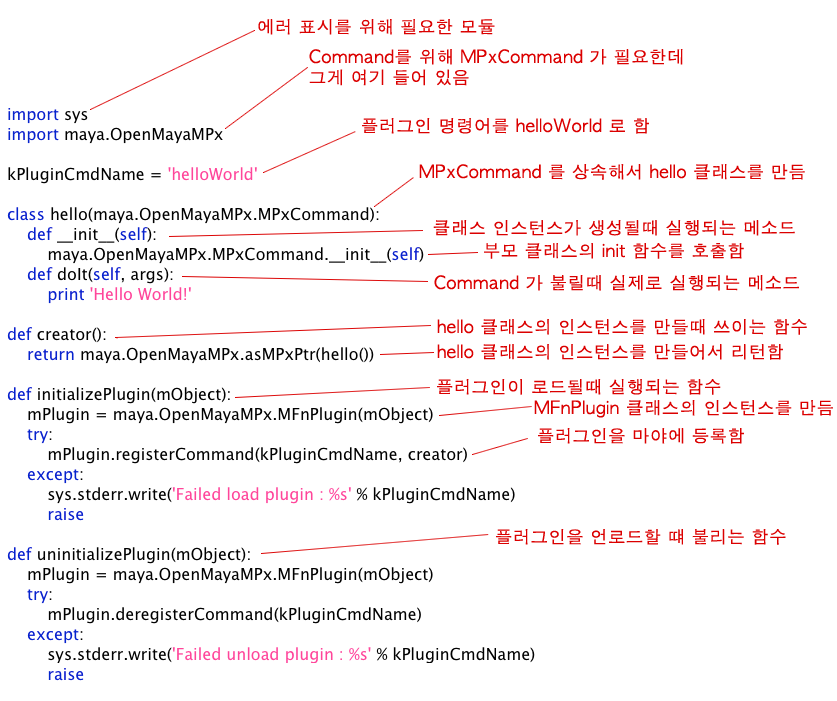
출처 : 簡単なプラグイン | Python プラグイン
참고링크 :
Maya plug-in 관련 Link
MAYA_PLUG_IN_PATH 알아내기
미러 : Python Plugin Hello World.png
2. helloWorld.py 를 MAYA_PLUG_IN_PATH 에다가 넣어줌
(/Users/Shared/Autodesk/maya/2011/plug-ins 에다가 넣으면 됨)
3. 마야의 Plug-in Manager 에서 로드해주고
4. Script 창에서 helloWorld; 실행해주면 됨
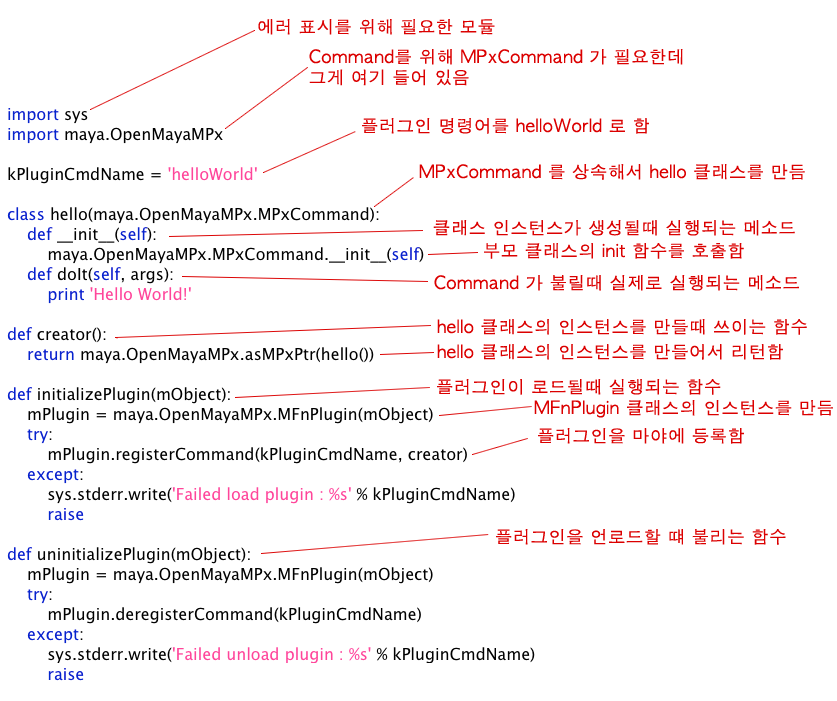
출처 : 簡単なプラグイン | Python プラグイン
참고링크 :
Maya plug-in 관련 Link
MAYA_PLUG_IN_PATH 알아내기
미러 : Python Plugin Hello World.png
Labels:
Plugin
MAYA_PLUG_IN_PATH 알아내기
MAYA_PLUG_IN_PATH 는
script창에서 "getenv MAYA_PLUG_IN_PATH" 해도 되고
Plug-in Manager 를 열어도 알 수 있다.
(메뉴 > Window > Settings / Preferences > Plug-in Manager)
default path 는 보통 다음과 같이 되어 있다. username이 hur일 경우
/Users/hur/Library/Preferences/Autodesk/maya/2011-x64/plug-ins
/Users/hur/Library/Preferences/Autodesk/maya/plug-ins
/Users/Shared/Autodesk/maya/2011/plug-ins
/Users/Shared/Autodesk/maya/plug-ins
/Applications/Autodesk/maya2011/Maya.app/Contents/MacOS/plug-ins
참고링크 : 마야의 환경변수 얻어내기
script창에서 "getenv MAYA_PLUG_IN_PATH" 해도 되고
Plug-in Manager 를 열어도 알 수 있다.
(메뉴 > Window > Settings / Preferences > Plug-in Manager)
default path 는 보통 다음과 같이 되어 있다. username이 hur일 경우
/Users/hur/Library/Preferences/Autodesk/maya/2011-x64/plug-ins
/Users/hur/Library/Preferences/Autodesk/maya/plug-ins
/Users/Shared/Autodesk/maya/2011/plug-ins
/Users/Shared/Autodesk/maya/plug-ins
/Applications/Autodesk/maya2011/Maya.app/Contents/MacOS/plug-ins
참고링크 : 마야의 환경변수 얻어내기
Labels:
MEL
마야의 환경변수 얻어내기
Setting and getting environment variables within Maya
환경변수는 getenv 로 얻어내면 된다.
환경변수는 putenv 로 넣어줄 수 있다.
MAYA_PLUG_IN_PATH 는 Plug-in Manager 를 열면 알 수 있다.
(메뉴 > Window > Settings / Preferences > Plug-in Manager)
인용 : The Plug-in Manager uses the MAYA_PLUG_IN_PATH environment variable to locate available plug-ins to load. (마야 Help > Developer Resources > API Guide > Maya API introduction > Loading a Plug-in)
출처 : User Guide > Environment Variables > Setting and getting environment variables within Maya
키워드 : MAYA_SCRIPT_PATH, MAYA_PLUG_IN_PATH, MAYA_APP_DIR, MAYA_SHELF_PATH
참고링크 : Maya.env 의 위치
환경변수는 getenv 로 얻어내면 된다.
환경변수는 putenv 로 넣어줄 수 있다.
MAYA_PLUG_IN_PATH 는 Plug-in Manager 를 열면 알 수 있다.
(메뉴 > Window > Settings / Preferences > Plug-in Manager)
인용 : The Plug-in Manager uses the MAYA_PLUG_IN_PATH environment variable to locate available plug-ins to load. (마야 Help > Developer Resources > API Guide > Maya API introduction > Loading a Plug-in)
출처 : User Guide > Environment Variables > Setting and getting environment variables within Maya
키워드 : MAYA_SCRIPT_PATH, MAYA_PLUG_IN_PATH, MAYA_APP_DIR, MAYA_SHELF_PATH
참고링크 : Maya.env 의 위치
Labels:
MEL
Maya.env 의 위치
Mac OS X 에서는 다음과 같은 곳에 있다
/Users/사용자명/Library/Preferences/Autodesk/maya/2011-x64/Maya.env
인용 : To set environment variables in a Maya.env file
(Windows®)
Maya 2013 Help File 링크
/Users/사용자명/Library/Preferences/Autodesk/maya/2011-x64/Maya.env
인용 : To set environment variables in a Maya.env file
(Windows®)
drive:\Documents and Settings\username\My Documents\maya\version(Mac OS X)
drive:\Documents and Settings\username\My Documents\maya
/Users/username/Library/Preferences/Autodesk/maya/version출처 : Help > User Guide > Environment Variables > Setting environment variables using Maya.env
/Users/username/Library/Preferences/Autodesk/maya
Maya 2013 Help File 링크
Labels:
MEL
Friday, August 3, 2012
Maya plug-in 관련 Link
Maya API Tutorial 관련
簡単なプラグイン | Python プラグイン → 잘됨
(미러:Python Plug-in - Hello World ( Maya Python - AA07).html)
Creating a Maya Plugin Tutorial (on a mac with xcode)
Writing Maya Plugins
Maya API Programming (by Chad Vernon)
Maya Python API Learning Example, inMesh -> outMesh
Maya Python API – Getting Mesh Data
Maya API docs demystified for Python users
Maya Python Notes
On MacOS, simply place a python plugin in /Users//Library/Preferences/Autodesk/maya/plug-ins/ . It is sadly somewhat undocumented, and may change from version to version, but it works great for Maya 2012. Once put there, the plugin will show up in the Window > Settings > Plugin Manager.
검색어 :
google > Maya API python tutorial
google > maya plugin manager scripted
google > OpenMaya python
google > OpenMaya python plugin
공식 레퍼런스
Autodesk Maya API Guide and Reference
Autodesk Developer Network
The Maya devkit/API is included in every Maya product/release.
키워드 : plugin, 플러그인
簡単なプラグイン | Python プラグイン → 잘됨
(미러:Python Plug-in - Hello World ( Maya Python - AA07).html)
Creating a Maya Plugin Tutorial (on a mac with xcode)
Writing Maya Plugins
Maya API Programming (by Chad Vernon)
Maya Python API Learning Example, inMesh -> outMesh
Maya Python API – Getting Mesh Data
Maya API docs demystified for Python users
Maya Python Notes
On MacOS, simply place a python plugin in /Users/
검색어 :
google > Maya API python tutorial
google > maya plugin manager scripted
google > OpenMaya python
google > OpenMaya python plugin
공식 레퍼런스
Autodesk Maya API Guide and Reference
Autodesk Developer Network
The Maya devkit/API is included in every Maya product/release.
키워드 : plugin, 플러그인
Labels:
rigging
Sunday, July 29, 2012
Technical Director (Rigging)의 Job Description (Pixar)
I. About Pixar
Pixar Animation Studios, a wholly-owned subsidiary of The Walt Disney Company, is an Academy Award®-winning film studio with world-renowned technical, creative and production capabilities in the art of computer animation. Creator of some of the most successful and beloved animated films of all time, including Toy Story, Finding Nemo, The Incredibles, Cars, Ratatouille, WALL-E and most recently, Up. The Northern California studio has won 21 Academy Awards® and its ten films have grossed more than $5 billion at the worldwide box office to date. The next film release from Disney/Pixar is Toy Story 3 (June 18, 2010).
II. Summary of Position
A Character Rigger/Modeler/Articulator is responsible for working with Art Designers and Animators to realize a character in digital form. This includes both shaping the the character's 3D geometry and the delivery of a well-designed set of animation controls for manipulating that geometry. The three main disciplines are modeling, rigging and rig building.
An applicant for a rig position is expected to be very strong in at least 2 of these areas. If you have strong artistic skills your two areas of focus might be modeling and rigging. If you are a CG grad, you might be strong in rig construction as you can program, have math skills and you might have a good eye for modeling and motion.
** Please note that this is a 12 - 15 month Run of Project position **
III. Responsibilities
1. MODELING
-- Covers the spectrum of being able to build humans, robots, cars or toys.
Task Description:
-- Using modeling software to sculpt and refine a neutral 3D model to fit the aesthetic needs of Character Designers.
-- Designing and maintaining a modeling topology conducive to the storyboarded range of deformations.
Reel Guidelines:
-- On a reel we look for examples of digital sculpting of organic forms such as faces or bodies as well as a variety of works and styles. The best presentations include a turntable showing the final result and a turntable with the mesh so we can evaluate topology. Modeling is an artistic endeavor so showing examples of drawings or clay sculpts will help. Showing cloth modeling and/or hair modeling will also strengthen a reel.
2. RIGGING
-- The process of giving a character controls for movement, therein "articulating" its ranges of motion. We like to think of it as bringing the character to life.
Task Description:
-- Working closely with Animators to provide and refine an articulation of the full range of expressions and body movement needed to support a character's acting range in the film. A truth to materials/anatomy and animation principles is emphasized, as is patience and a willingness to experiment!
-- Creative use of deformers to achieve a specific deformation called for by Animation with a concise set of animation controls.
Reel Guidelines:
-- What we look for in a reel is examples of rigging that support the type of character that is being attempted. A realistic character will have be true to the materials it is made out of. A cartoony character might have Tex Avery touches. Since rigging serves animation showing examples of animation will strengthen the reel.
3. RIG BUILDING
-- The process of building and supporting rigs that a group of riggers can apply to a set of characters.
Task Description:
-- Designing and maintaining Master Rigs that can be re-used as a basis for articulating similar characters, or applying existing Rigs to newly created character sculpts.
-- Writing scripts to facilitate workflow improvements in Python or MEL, or working with a programmer to enable them to make such improvements effectively.
-- Brainstorming new techniques and ideas for user interfaces, deformation tools, and character specific rigging solutions.
- Troubleshooting technical issues inherent in maintaining a clean file structure and pipelines for both in-house and 3rd party software.
-- Having proficiency in a programming language and math is important.
Reel Guidelines:
-- What we look for in reels are systems that can be used to make faces or bodies. Showing how the controls work and the interface for the animators is important. Descriptive text for the technical designs/tools shown on the reel should be provided on a separate breakdown sheet included with your reel/resume.
IV. Qualifications
-- A good understanding of 3D computer graphics theory and practice.
-- A basic understanding of composition, physical motion, weight, balance, texture and form.
-- Strong programming skills in the UNIX/Linux environment.
-- Education in computer science, mathematics, physics, architecture, or engineering preferred.
-- Experience with film, games, or other graphics production experience preferred.
-- Good written and verbal communication skills are required.
-- Must be able to work alone and collaboratively, often with multiple tasks and under deadline pressure.
-- Must be open to direction and able to embrace change.
Submission Process
Please apply online at http://www.pixar.com
Pixar Animation Studios is an Equal Opportunity Employer
링크 : http://www.creativeplanetnetwork.com/forums/showthread.php?112368-Technical-Director-Rigging
Pixar Animation Studios, a wholly-owned subsidiary of The Walt Disney Company, is an Academy Award®-winning film studio with world-renowned technical, creative and production capabilities in the art of computer animation. Creator of some of the most successful and beloved animated films of all time, including Toy Story, Finding Nemo, The Incredibles, Cars, Ratatouille, WALL-E and most recently, Up. The Northern California studio has won 21 Academy Awards® and its ten films have grossed more than $5 billion at the worldwide box office to date. The next film release from Disney/Pixar is Toy Story 3 (June 18, 2010).
II. Summary of Position
A Character Rigger/Modeler/Articulator is responsible for working with Art Designers and Animators to realize a character in digital form. This includes both shaping the the character's 3D geometry and the delivery of a well-designed set of animation controls for manipulating that geometry. The three main disciplines are modeling, rigging and rig building.
An applicant for a rig position is expected to be very strong in at least 2 of these areas. If you have strong artistic skills your two areas of focus might be modeling and rigging. If you are a CG grad, you might be strong in rig construction as you can program, have math skills and you might have a good eye for modeling and motion.
** Please note that this is a 12 - 15 month Run of Project position **
III. Responsibilities
1. MODELING
-- Covers the spectrum of being able to build humans, robots, cars or toys.
Task Description:
-- Using modeling software to sculpt and refine a neutral 3D model to fit the aesthetic needs of Character Designers.
-- Designing and maintaining a modeling topology conducive to the storyboarded range of deformations.
Reel Guidelines:
-- On a reel we look for examples of digital sculpting of organic forms such as faces or bodies as well as a variety of works and styles. The best presentations include a turntable showing the final result and a turntable with the mesh so we can evaluate topology. Modeling is an artistic endeavor so showing examples of drawings or clay sculpts will help. Showing cloth modeling and/or hair modeling will also strengthen a reel.
2. RIGGING
-- The process of giving a character controls for movement, therein "articulating" its ranges of motion. We like to think of it as bringing the character to life.
Task Description:
-- Working closely with Animators to provide and refine an articulation of the full range of expressions and body movement needed to support a character's acting range in the film. A truth to materials/anatomy and animation principles is emphasized, as is patience and a willingness to experiment!
-- Creative use of deformers to achieve a specific deformation called for by Animation with a concise set of animation controls.
Reel Guidelines:
-- What we look for in a reel is examples of rigging that support the type of character that is being attempted. A realistic character will have be true to the materials it is made out of. A cartoony character might have Tex Avery touches. Since rigging serves animation showing examples of animation will strengthen the reel.
3. RIG BUILDING
-- The process of building and supporting rigs that a group of riggers can apply to a set of characters.
Task Description:
-- Designing and maintaining Master Rigs that can be re-used as a basis for articulating similar characters, or applying existing Rigs to newly created character sculpts.
-- Writing scripts to facilitate workflow improvements in Python or MEL, or working with a programmer to enable them to make such improvements effectively.
-- Brainstorming new techniques and ideas for user interfaces, deformation tools, and character specific rigging solutions.
- Troubleshooting technical issues inherent in maintaining a clean file structure and pipelines for both in-house and 3rd party software.
-- Having proficiency in a programming language and math is important.
Reel Guidelines:
-- What we look for in reels are systems that can be used to make faces or bodies. Showing how the controls work and the interface for the animators is important. Descriptive text for the technical designs/tools shown on the reel should be provided on a separate breakdown sheet included with your reel/resume.
IV. Qualifications
-- A good understanding of 3D computer graphics theory and practice.
-- A basic understanding of composition, physical motion, weight, balance, texture and form.
-- Strong programming skills in the UNIX/Linux environment.
-- Education in computer science, mathematics, physics, architecture, or engineering preferred.
-- Experience with film, games, or other graphics production experience preferred.
-- Good written and verbal communication skills are required.
-- Must be able to work alone and collaboratively, often with multiple tasks and under deadline pressure.
-- Must be open to direction and able to embrace change.
Submission Process
Please apply online at http://www.pixar.com
Pixar Animation Studios is an Equal Opportunity Employer
링크 : http://www.creativeplanetnetwork.com/forums/showthread.php?112368-Technical-Director-Rigging
Labels:
rigging
Saturday, July 28, 2012
Monday, July 16, 2012
Tuesday, May 29, 2012
Saturday, May 26, 2012
Photoshop 의 magic wand 의 Refine Edge 옵션
magic wand(마술봉)로 선택하면 선택 부위가 alias 되어 보기 안좋을 수 있는데
이럴 때는 위쪽의 툴 옵션에서 Refine Edge 버튼을 눌러서 다음과 같이 해준다
이럴 때는 위쪽의 툴 옵션에서 Refine Edge 버튼을 눌러서 다음과 같이 해준다
Radius : 0.0 px이정도면 많은 feather 를 주지 않고 계단 효과만 없애는 정도.
Contrast : 50%
Smooth : 0
Feather : 1.0 px
Contrast/Expand : 0%
Labels:
Photoshop
Wednesday, May 23, 2012
Monday, May 21, 2012
인기 미드의 비밀
인기 미드의 비밀
CBS 엔터테인먼트 회장 니나 테슬러는 말한다. “사람들은 우리에게 왜 더 많은 위험을 감수하지 않냐고 묻지만 우리가 하는 모든 것에는 위험이 내재되어 있다.”
성공가능성이 높은 아이디어를 실패작으로 만들 수 있는 요소는 다양하다. 캐스팅이 잘못될 수도 있으며, ABC의 ‘플래시포워드’처럼 첫번째 에피소드에서는 흥미있었던 줄거리가 한 시즌을 구성하는 22개 에피소드 내내 시청자의 관심을 붙잡아 놓기에는 부족할 수도 있다.
[출처] 인기 미드의 비밀|작성자 삐삐
영어 원문 : The Math of a Hit TV Show
For New Shows, Networks Try Familiar, With a Little
CBS 엔터테인먼트 회장 니나 테슬러는 말한다. “사람들은 우리에게 왜 더 많은 위험을 감수하지 않냐고 묻지만 우리가 하는 모든 것에는 위험이 내재되어 있다.”
성공가능성이 높은 아이디어를 실패작으로 만들 수 있는 요소는 다양하다. 캐스팅이 잘못될 수도 있으며, ABC의 ‘플래시포워드’처럼 첫번째 에피소드에서는 흥미있었던 줄거리가 한 시즌을 구성하는 22개 에피소드 내내 시청자의 관심을 붙잡아 놓기에는 부족할 수도 있다.
[출처] 인기 미드의 비밀|작성자 삐삐
영어 원문 : The Math of a Hit TV Show
For New Shows, Networks Try Familiar, With a Little
Monday, May 14, 2012
Thursday, May 10, 2012
3D TV, 日업체까지 가세
안방싸움 한창 3D TV, 日업체까지 가세
조선일보 : 2011. 3. 31
파나소닉·히타치 등 안경규격 통일하며 공세… 콘텐츠 확보에도 열 올려
파나소닉, 히타치, 미쓰비시 등은 모두 'M-3DI'라는 새로운 3D 안경 규격을 채택하며 힘을 합쳤다.
조선일보 : 2011. 3. 31
파나소닉·히타치 등 안경규격 통일하며 공세… 콘텐츠 확보에도 열 올려
파나소닉, 히타치, 미쓰비시 등은 모두 'M-3DI'라는 새로운 3D 안경 규격을 채택하며 힘을 합쳤다.
Labels:
Business,
Stereoscopy
Tuesday, May 1, 2012
NanoStudio
NanoStudio
NanoStudio is a recording studio for iPad, iPhone and iPod Touch. It has virtual analogue synths, sample trigger pads, a comprehensive sequencer, a sample editor, a mixer and multiple effects all integrated into a single application.
NanoStudio Is GarageBand Pro For Your iPhone
Craig Grannell (7:25 am PDT, Aug 20 2010)
If Apple was considering GarageBand for iOS, it may as well not bother, because NanoStudio‘s not only beaten Apple to it, but it offers functionality and usability that in some ways puts it ahead of the Cupertino giant’s desktop music app.
NanoStudio is a recording studio for iPad, iPhone and iPod Touch. It has virtual analogue synths, sample trigger pads, a comprehensive sequencer, a sample editor, a mixer and multiple effects all integrated into a single application.
NanoStudio Is GarageBand Pro For Your iPhone
Craig Grannell (7:25 am PDT, Aug 20 2010)
If Apple was considering GarageBand for iOS, it may as well not bother, because NanoStudio‘s not only beaten Apple to it, but it offers functionality and usability that in some ways puts it ahead of the Cupertino giant’s desktop music app.
Music Studio (Xewton)

Xewton Music Studio
Be prepared when inspiration strikes!
Capture your ideas anywhere, anytime. Or let the 125 instruments inspire you! With Music Studio you are always just a tap away from recording. A bus ride later and your composition is finished.
Xewton Music Studio - Your little Garageband in your pocket
Garageband lets you compose/import tracks for every instrument to later on blend it together. Xewton Music Studio [iTunes Link] by Alexander Gross uses the same logic allowing the user to enter sounds using the built in midi keyboard to edit them later.
Xewton Music Studio for iPhone/iPod touch
There already have been some attempts to create a true mobile music studio... Many solutions struggle with lacking usability, thin sound and missing features. Xewton Music Studio now strives for turning the iPhone and the iPod touch into a real, professional mobile music studio ...
Best iPhone music composition app - Xewton Music Studio
...think of it as Garage Band with only software instrument tracks (no audio) and no pre-made loops.
작곡 관련 아이폰 앱
Thumbjam : 새로운 연주방식의 아이폰 악기/작곡 앱 - Thumb Jam
17 Best iPhone Apps for Musicians
20 Best Piano Applications for iPhone
25 Best iPhone Music Apps
키워드 : compose, music, 음악
검색어 : 구글 > free iphone music compose app, iphone app piano
17 Best iPhone Apps for Musicians
20 Best Piano Applications for iPhone
25 Best iPhone Music Apps
키워드 : compose, music, 음악
검색어 : 구글 > free iphone music compose app, iphone app piano
Saturday, April 28, 2012
마블 코믹스 슈퍼히어로들
아이언맨의 <어벤저스>? 스파이더맨 빠진 진짜 이유는?
마블 코믹스의 험난한 스크린 입성기 그리고 <어벤저스>
<어벤저스>를 비롯한 마블 코믹스 원작 영화로 어벤저스를 비롯한 마블의 슈퍼히어로 그래픽 노블에 입문하는 독자들은 이 점을 염두에 두고 슈퍼히어로들의 세부 설정에 조금 느슨한 입장을 취할 필요가 있다. 영화와 그래픽 노블이 조금씩 다르고 그래픽 노블 역시 각 작품마다 세부 설정이 조금씩 다르기 때문이다.
이렇게 매체와 작품마다 서로 조금씩 다른 설정들은 오히려 각 히어로들의 성격과 특징을 더욱 풍성하게하고 더 많은 2차 창작을 가능하게 한다.
마블 코믹스의 험난한 스크린 입성기 그리고 <어벤저스>
<어벤저스>를 비롯한 마블 코믹스 원작 영화로 어벤저스를 비롯한 마블의 슈퍼히어로 그래픽 노블에 입문하는 독자들은 이 점을 염두에 두고 슈퍼히어로들의 세부 설정에 조금 느슨한 입장을 취할 필요가 있다. 영화와 그래픽 노블이 조금씩 다르고 그래픽 노블 역시 각 작품마다 세부 설정이 조금씩 다르기 때문이다.
이렇게 매체와 작품마다 서로 조금씩 다른 설정들은 오히려 각 히어로들의 성격과 특징을 더욱 풍성하게하고 더 많은 2차 창작을 가능하게 한다.
Labels:
contents
Saturday, April 21, 2012
Pose Space Deformation 관련 링크
Skinning Notes > Pose Space Deformation
For starters, check out Michael Comet's PSD plugin..
Art of Rigging, Vol. 1, Chapter Six also address this.
For starters, check out Michael Comet's PSD plugin..
Zeth Willie's 'Basics of Pose Space Deformation': http://vimeo.com/24924806
Art of Rigging, Vol. 1, Chapter Six also address this.
PSD Breakdown (Corrective Shape Extraction from the Inverse Transformation of a SkinCluster)(circeCharacterWorks)
A journey in the realm of corrective shapes - good for a long and involved read..
(circeCharacterWorks)
Animation Corrective shapes - Tommaso Sanguigni
Labels:
rigging
Sunday, April 15, 2012
포토샵에서 애니메이션 만든 것 지우는 방법
질문 : Photoshop에서 animation 만든 것을 지우려면?
답 :
1. Animation 창 (Window > Animation 하면 뜨는 그 창) 의 오른쪽 아래의 버튼을 눌러
"frame animation mode" 로 전환한다.

2. 메뉴에서 Delete Animation 선택.

출처 : Delete an entire animation
답 :
1. Animation 창 (Window > Animation 하면 뜨는 그 창) 의 오른쪽 아래의 버튼을 눌러
"frame animation mode" 로 전환한다.

2. 메뉴에서 Delete Animation 선택.

출처 : Delete an entire animation
Labels:
Photoshop
Wednesday, April 11, 2012
Stereoscopic software list
Stereoscopic software list
http://www.today3d.com/2010/01/stereoscopic-software-list.html
http://www.stereofotogruppen.se/docs/012_Download_Edit.html
(둘다 같은 내용)
http://www.today3d.com/2010/01/stereoscopic-software-list.html
http://www.stereofotogruppen.se/docs/012_Download_Edit.html
(둘다 같은 내용)
Labels:
Stereoscopy
Saturday, March 24, 2012
Canon IXUS 310 HS 에서 date stamp 켜고 끄는 법
질문 : Canon IXUS 310 HS 에서 date stamp 켜고 끄는 법
링크 : Inserting the Date into Images (Date Stamp) (PowerShot ELPH 500 HS / IXUS 310 HS)
링크 : Inserting the Date into Images (Date Stamp) (PowerShot ELPH 500 HS / IXUS 310 HS)
Labels:
Hardware
Tuesday, March 20, 2012
Wednesday, March 7, 2012
포토샵에서 배경색으로 지우기 / 전경색으로 지우기
Foreground color로 지우기 : Option (Alt) + Delete
Background color로 지우기 : Command (ctrl) + Delete
Background color로 지우기 : Command (ctrl) + Delete
Labels:
Photoshop
와콤, 디자이너 등 전문가용 태블릿 인튜어스5 출시
갤럭시노트보다 10배 정교한 `펜 태블릿` 나왔다
와콤, 디자이너 등 전문가용 태블릿 인튜어스5 출시
2048단계의 압력감지 레벨..갤럭시노트보다 10배 높아
와콤은 전문사진 작가, 디자이너, 디지털 콘텐츠 창작자 등을 위한 차세대 펜 태블릿인 '인튜어스5(Intuos5)'를 출시했다고 6일 밝혔다... 이번 인튜어스5는 ▲펜과 멀티 터치 모두 지원되는 모델 소형(PTH-450) 중형(PTH-650), 대형(PTH-850) 3종과 ▲펜만 지원되는 모델 소형(PTK-450), 중형(PTK-650) 2종 등 총 5가지 모델로 출시됐다.
가격은 모델에 따라 31만2000원부터 67만4000원까지다.
와콤, 디자이너 등 전문가용 태블릿 인튜어스5 출시
2048단계의 압력감지 레벨..갤럭시노트보다 10배 높아
와콤은 전문사진 작가, 디자이너, 디지털 콘텐츠 창작자 등을 위한 차세대 펜 태블릿인 '인튜어스5(Intuos5)'를 출시했다고 6일 밝혔다... 이번 인튜어스5는 ▲펜과 멀티 터치 모두 지원되는 모델 소형(PTH-450) 중형(PTH-650), 대형(PTH-850) 3종과 ▲펜만 지원되는 모델 소형(PTK-450), 중형(PTK-650) 2종 등 총 5가지 모델로 출시됐다.
가격은 모델에 따라 31만2000원부터 67만4000원까지다.
Labels:
Hardware
Tuesday, January 3, 2012
음악 이론 관련 링크
Diatonic scale 다이어토닉 스케일 (온음계)
Chromatic scale (반음계)Augmented unison
http://en.wikipedia.org/wiki/Degree_(music)
Diminished fourth
Diminished Fifth = Augmented fourth (Tritone)
http://en.wikipedia.org/wiki/Tonic_(music)
http://en.wikipedia.org/wiki/Subdominant
http://en.wikipedia.org/wiki/Dominant_(music)
http://en.wikipedia.org/wiki/Seventh_chord
http://en.wikipedia.org/wiki/Dominant_seventh_chord
http://en.wikipedia.org/wiki/Major_seventh_chord
http://en.wikipedia.org/wiki/Minor_seventh
http://en.wikipedia.org/wiki/Suspended_chord
Dominant 7th sus 4 같은 것에서 sus가 suspended chord 라는 뜻.
http://en.wikipedia.org/wiki/Circle_of_fifths
http://en.wikipedia.org/wiki/Chord_progression
http://en.wikipedia.org/wiki/Ii-V-I_turnaround
http://en.wikipedia.org/wiki/Pachelbel's_Canon
위키 > Seventh_chord 중에서:
CΔ7(IΔ7) 등.
Major seventh (formally major/major seventh, also maj7, M7, Δ, ⑦, etc.): root, major third, perfect fifth, major seventh
위키 > Subdominant 중에서:

Chromatic scale (반음계)Augmented unison
http://en.wikipedia.org/wiki/Degree_(music)
Diminished fourth
Diminished Fifth = Augmented fourth (Tritone)
http://en.wikipedia.org/wiki/Tonic_(music)
http://en.wikipedia.org/wiki/Subdominant
http://en.wikipedia.org/wiki/Dominant_(music)
http://en.wikipedia.org/wiki/Seventh_chord
http://en.wikipedia.org/wiki/Dominant_seventh_chord
http://en.wikipedia.org/wiki/Major_seventh_chord
http://en.wikipedia.org/wiki/Minor_seventh
http://en.wikipedia.org/wiki/Suspended_chord
Dominant 7th sus 4 같은 것에서 sus가 suspended chord 라는 뜻.
http://en.wikipedia.org/wiki/Circle_of_fifths
http://en.wikipedia.org/wiki/Chord_progression
http://en.wikipedia.org/wiki/Ii-V-I_turnaround
http://en.wikipedia.org/wiki/Pachelbel's_Canon
위키 > Seventh_chord 중에서:
CΔ7(IΔ7) 등.
Major seventh (formally major/major seventh, also maj7, M7, Δ, ⑦, etc.): root, major third, perfect fifth, major seventh
위키 > Subdominant 중에서:

Labels:
Music
Subscribe to:
Posts (Atom)


