1. 일단 하나의 레이어는 더블클릭해서 edit 함
2. 그 상태에서 tab 을 치면 다음 레이어 이름을 edit 하는 상태가 됨
3. Shift tab 치면 반대 순서로 가게 됨
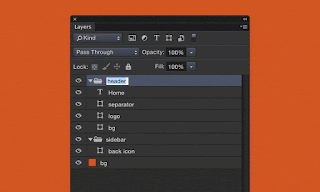
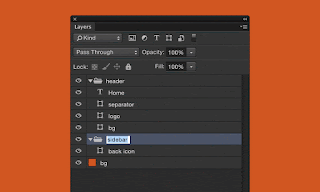
The fastest way to manually rename a bunch of layers in Photoshop is to double-click / run your keyboard shortcut for “Layer” → “Rename Layer...” on one then use the tab key to apply the new layer name and jump to the next visible layer.
키워드 : 포토샵, double click, mouse, keyboard, shortcut
출처 : Faster layer renaming in Photoshop
