Execution is simple. Just type
GI_Joe();Then GI_Joe window is supposed to be load.
However, in most cases, you might run into this error :
// Error: File not found. //To fix this, Inside the script, change this directory into the proper path.
Like this:
// modify here the path of the imported scene.Then problem will be solved.
string $pathL = "C:/Your own path/GIJoe.lights";
FYI, GIJoe.lights is just a maya file that contains bunch of pre-made lights.
Below is the captured image of GIJoe.lights loaded into Maya.
GI Joe는 여러가지 단점 때문에 사용하기가 안좋으므로 별도의 툴을 간단히 만들어 사용하는 게 좋음.
키워드 : MMM 의 Light 툴

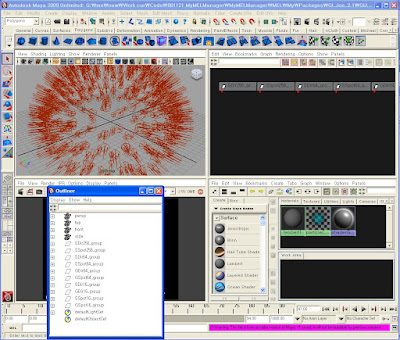

No comments:
Post a Comment