convert some-image.gif -coalesce %d.jpg
the various frames have transparent areas and build upon each other, you can use the convert command with the "-coalesce" option to produce a set of files target-0.png, target-1.png etc, each of which merges the sequence of previous images
출처 : How can I split an animated .gif file into its component frames?
Friday, June 29, 2018
Thursday, June 14, 2018
Imagemagick 으로 파일 정보 얻기
다음 명령을 쓰면 된다.
identify filename.gif
다만 이렇게만 하면 gif 의 framerate 정보는 안나옴. gif 파일의 framerate 를 보려면
레퍼런스 :
how do I use Imagemagick to determine the framerate of a GIF?
How do I detect an animated GIF's ticks per second?
identify filename.gif
다만 이렇게만 하면 gif 의 framerate 정보는 안나옴. gif 파일의 framerate 를 보려면
identify -format "%T ticks: %f: Frame[%s] %m %wx%h %P%O %r %z-bit\n" anim.gif레퍼런스 :
how do I use Imagemagick to determine the framerate of a GIF?
How do I detect an animated GIF's ticks per second?
Labels:
ImageMagick
Wednesday, June 13, 2018
Friday, January 12, 2018
How to Disable Annoying Wacom Circles in Windows 10
(1) Check "Use Windows Ink"
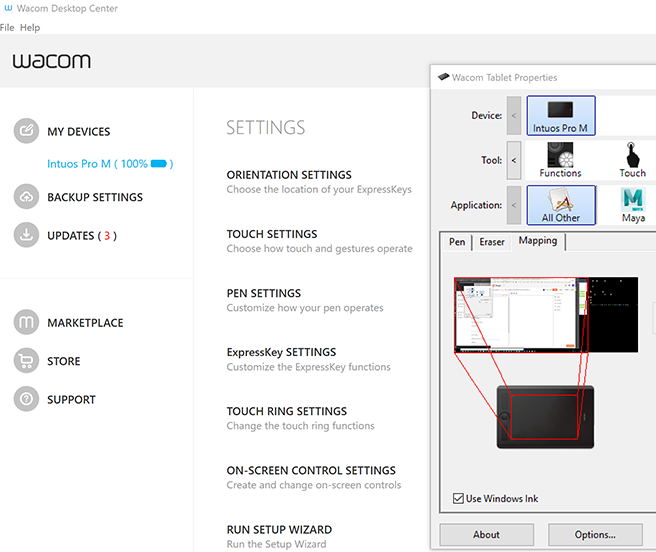
(2) Set Registry's "HoldMode" to 3 (Default is 1)
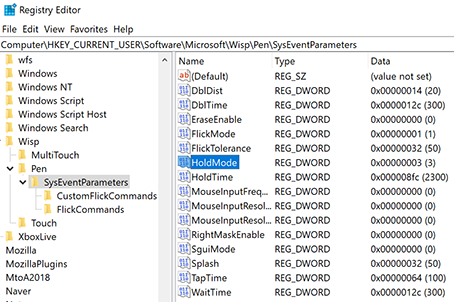
(3) Uncheck "Enable Press and Hold~"
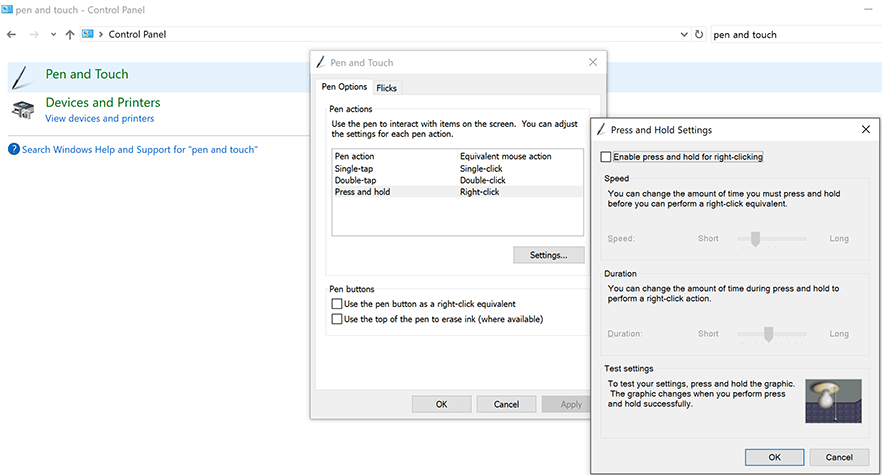
Reference : How to Disable Wacom Circles in Windows 10
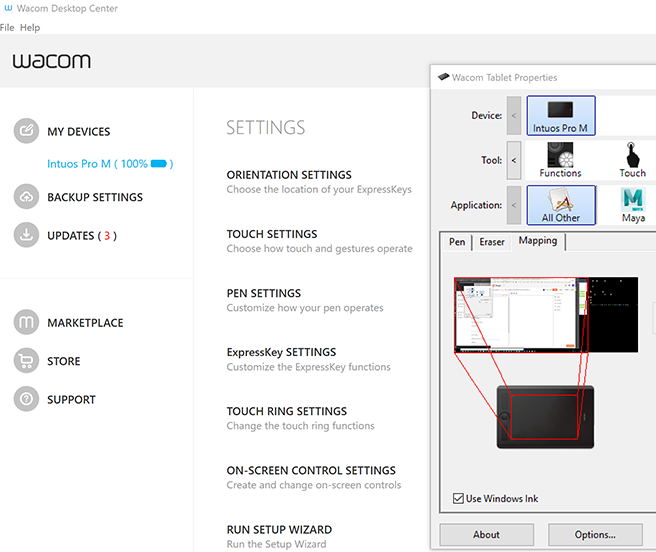
(2) Set Registry's "HoldMode" to 3 (Default is 1)
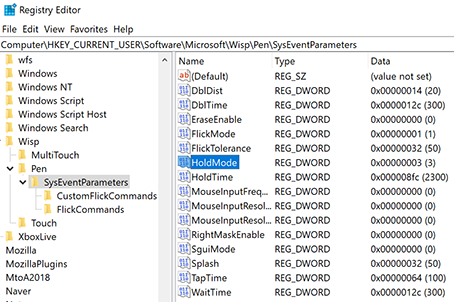
(3) Uncheck "Enable Press and Hold~"
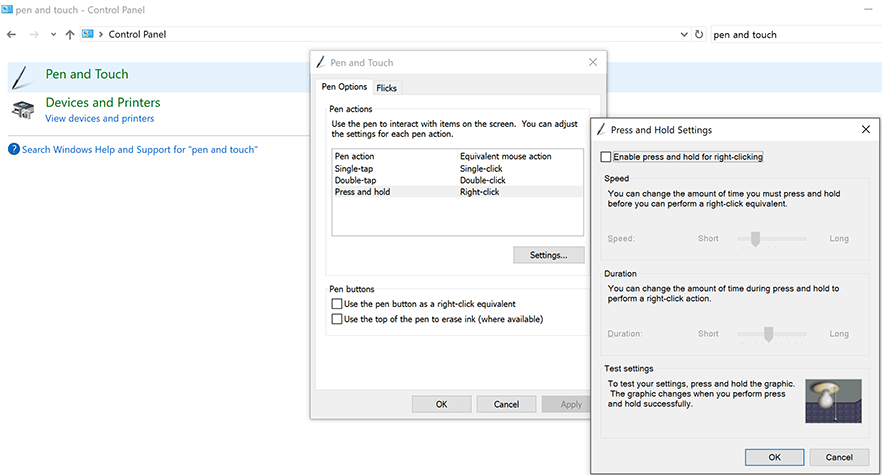
Reference : How to Disable Wacom Circles in Windows 10
Labels:
wacom tablet
Subscribe to:
Posts (Atom)
