Shift+F11 : text editor view
Shift+F5 : 3D view
키워드 : view3D
Friday, December 1, 2017
Saturday, August 19, 2017
How to fix "undefined external error" 40201 in Sibelius
1. Go to "Play" tab -> Setup -> Click "Audio Engine Options"
2. Go to "Audio Interface" pulldown option
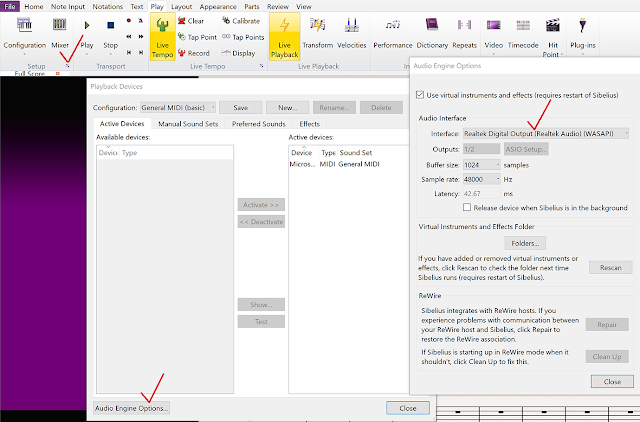
3. Change Audio Interface
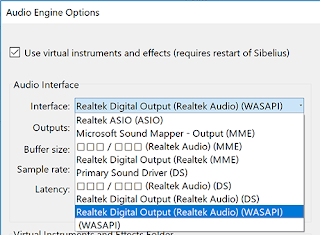
4. Restart Sibelius.
In my case, "Realtek ASIO (ASIO)" caused "undefined external error (40201)".
After Audio Interface was changed to "Realtek Digital Output (Realtek Audio) (WASAPI)",
there was no error.
2. Go to "Audio Interface" pulldown option
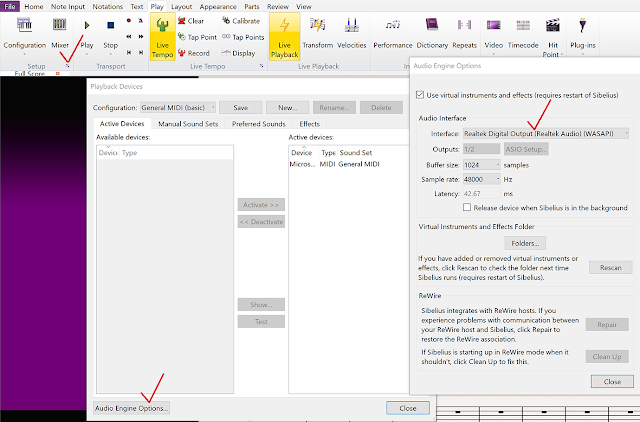
3. Change Audio Interface
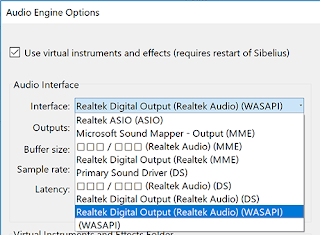
4. Restart Sibelius.
In my case, "Realtek ASIO (ASIO)" caused "undefined external error (40201)".
After Audio Interface was changed to "Realtek Digital Output (Realtek Audio) (WASAPI)",
there was no error.
Wednesday, July 12, 2017
imagemagick 에서 gamma 조절하는 법
폴더 내 모든 이미지에 감마값을 적용하려면 다음과 같이 하면 된다.
convert *.jpg -gamma 1.85 a.jpg
이렇게 하면 gamma 값이 적용된 것들이 a0.jpg a1.jpg a2.jpg... 같은 파일들로 만들어짐.
convert *.jpg -gamma 1.85 a.jpg
이렇게 하면 gamma 값이 적용된 것들이 a0.jpg a1.jpg a2.jpg... 같은 파일들로 만들어짐.
Labels:
ImageMagick
Tuesday, July 11, 2017
imagemagick 에서 이미지들로 pdf 파일 만드는 법
convert image1.png image2.png image3.png output.pdf
convert image01.jpg image02.jpg photo.jpg -compress jpeg -quality 75 test.pdf
키워드 : images
레퍼런스 :
https://stackoverflow.com/questions/21217593/create-pdf-from-png-with-imagemagick
http://www.imagemagick.org/discourse-server/viewtopic.php?t=16771
convert image01.jpg image02.jpg photo.jpg -compress jpeg -quality 75 test.pdf
키워드 : images
레퍼런스 :
https://stackoverflow.com/questions/21217593/create-pdf-from-png-with-imagemagick
http://www.imagemagick.org/discourse-server/viewtopic.php?t=16771
Labels:
ImageMagick
Tuesday, March 7, 2017
Final Cut Pro X 에서 작은 사이즈의 파일로 export 하는 법
일단 FCPX 에서 H264 로 export 한 다음 HandBrake 로 재 인코딩하면 된다.
키워드 : 파이널컷 프로, encoding
검색어 : final cut pro x export smallest file size pineapple
키워드 : 파이널컷 프로, encoding
검색어 : final cut pro x export smallest file size pineapple
Labels:
Final Cut Pro
Sunday, January 29, 2017
포토샵에서 레이어 자동 변경 모드를 끄는 방법
맨 위 툴바에 옵션이 있다. Move Tool (shortcut = v) 상태에서 체크를 끄면 된다.
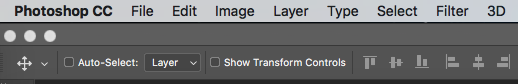
layer auto select 를 layer 단위로 할 것인가 group 단위로 할 것인가도 여기서 변경 가능하다.
키워드 : photoshop cc layer auto select off
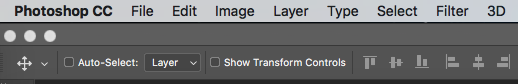
layer auto select 를 layer 단위로 할 것인가 group 단위로 할 것인가도 여기서 변경 가능하다.
키워드 : photoshop cc layer auto select off
Labels:
Photoshop
Tuesday, January 17, 2017
Extract layers from PSD with ImageMagick
psd 파일의 레이어들을 file 들로 뽑는 방법
convert image.psd image-%d.png
레퍼런스 : Extract layers from PSD with ImageMagick, preserving layout
키워드 : 파일
convert image.psd image-%d.png
레퍼런스 : Extract layers from PSD with ImageMagick, preserving layout
키워드 : 파일
Labels:
ImageMagick
Subscribe to:
Comments (Atom)
